How to Identifying iPhone models
Products Affected
iPhone
Be sure you have the latest version of iTunes software. To check your iTunes version on a Mac, choose iTunes *gt; Check for Updates. In Windows, choose Help *gt; Check for Updates.
You can tell which iPhone model you have by navigating to Settings *gt; General *gt; About *gt; Model.


iPhone
You can easily identify iPhone by the metal case and the serial number etched on the back
.

iPhone 3G
You can distinguish iPhone 3G from iPhone by its plastic case. Additionally, the serial number is no longer on the back case imprint. You'll find the serial number for the iPhone 3G on the SIM tray. The imprint on the back of the phone has a faded look. Only the Apple logo is bright silver.
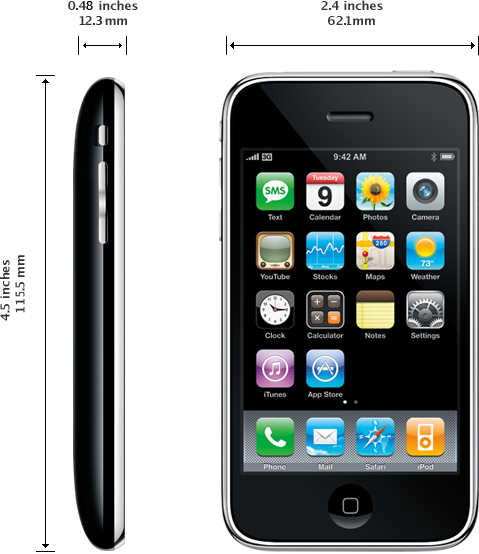


iPhone 3GS
You can distinguish iPhone 3GS from iPhone by its plastic case. Additionally, the serial number is no longer on the back case imprint. You'll find the serial number for the iPhone 3GS on the SIM tray. You can distinguish iPhone 3GS from iPhone 3G by the imprint on the back of the phone. The entire imprint on the back of iPhone 3GS is bright silver (not just the Apple logo).
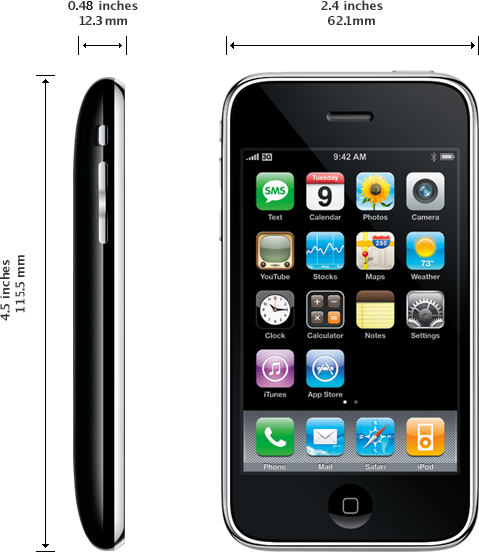


How to Check iPhone Baseband, Firmware Version and Other Details
Check Baseband and Firmware version for new iPhone
Here is what new iPhone buyers should do to know the baseband and firmware version of their devices:
Step 1: Turn the iPhone on.
Step 2: After you “Slide to unlock”, it will say “Emergency Calls Only”.
Step 3: Dial *3001**12345*** on iPhone and press “Call”.
Step 4: Your iPhone baseband will be shown. It will look like 04.26.08_G.
Check Baseband and Firmware version for used iPhone
If you are looking to purchase used iPhone and want to know the current firmware version and baseband of the device, follow the steps below:
On your iPhone, go to Settings*gt;General and tap on “About”.
Your device information will be displayed, you could see iPhone firmware version, baseband, network and other details related to device. Do note that iPhone baseband will be shown as “Modem Firmware”. Here is the list of information that will be shown.
share topic TweetProducts Affected
iPhone
Be sure you have the latest version of iTunes software. To check your iTunes version on a Mac, choose iTunes *gt; Check for Updates. In Windows, choose Help *gt; Check for Updates.
You can tell which iPhone model you have by navigating to Settings *gt; General *gt; About *gt; Model.


iPhone
You can easily identify iPhone by the metal case and the serial number etched on the back
.

iPhone 3G
You can distinguish iPhone 3G from iPhone by its plastic case. Additionally, the serial number is no longer on the back case imprint. You'll find the serial number for the iPhone 3G on the SIM tray. The imprint on the back of the phone has a faded look. Only the Apple logo is bright silver.
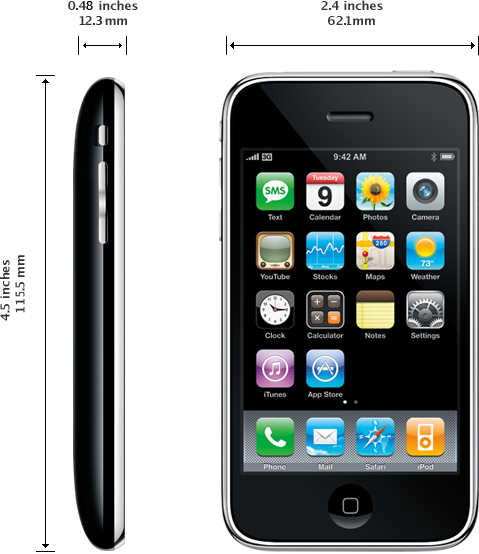


iPhone 3GS
You can distinguish iPhone 3GS from iPhone by its plastic case. Additionally, the serial number is no longer on the back case imprint. You'll find the serial number for the iPhone 3GS on the SIM tray. You can distinguish iPhone 3GS from iPhone 3G by the imprint on the back of the phone. The entire imprint on the back of iPhone 3GS is bright silver (not just the Apple logo).
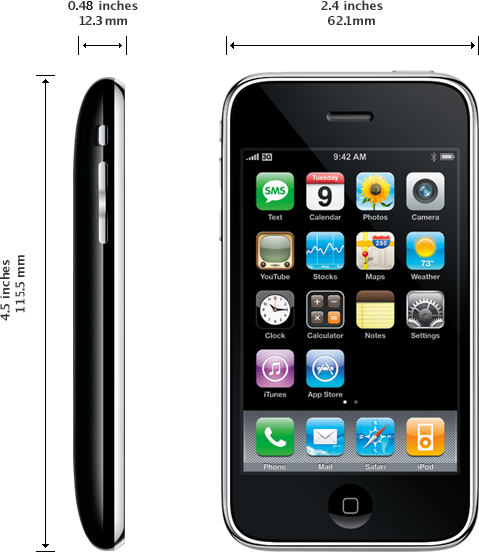


How to Check iPhone Baseband, Firmware Version and Other Details
Check Baseband and Firmware version for new iPhone
Here is what new iPhone buyers should do to know the baseband and firmware version of their devices:
Step 1: Turn the iPhone on.
Step 2: After you “Slide to unlock”, it will say “Emergency Calls Only”.
Step 3: Dial *3001**12345*** on iPhone and press “Call”.
Step 4: Your iPhone baseband will be shown. It will look like 04.26.08_G.
Check Baseband and Firmware version for used iPhone
If you are looking to purchase used iPhone and want to know the current firmware version and baseband of the device, follow the steps below:
On your iPhone, go to Settings*gt;General and tap on “About”.
Your device information will be displayed, you could see iPhone firmware version, baseband, network and other details related to device. Do note that iPhone baseband will be shown as “Modem Firmware”. Here is the list of information that will be shown.
No comments:
Post a Comment