This is for Reference Only
iPhone2G (Restore/Jailbreak&Unlock) Complete Guide.
Apple stoped the Update of Firmware on iPhone2G V3.1.3
Firmware Download 3.1.3 (2G): iPhone1,1_3.1.3_7E18_Restore.ipsw
HOW TO RESTORE iPhone2G
PROCEDURE
Open iTunes Software on your Desktop

Connect your iDevice to your Computer.
If there is any problem with connecting Device on iTunes
iPhone2G (Restore/Jailbreak&Unlock) Complete Guide.
Apple stoped the Update of Firmware on iPhone2G V3.1.3
Firmware Download 3.1.3 (2G): iPhone1,1_3.1.3_7E18_Restore.ipsw
HOW TO RESTORE iPhone2G
PROCEDURE
Open iTunes Software on your Desktop

Connect your iDevice to your Computer.
If there is any problem with connecting Device on iTunes
Put your device on DFU
MODE
Mostly we're doing this DFU MODE on Device that have Passcode
Disable Device,Hung on apple logo.Recovery MODE
How To: iPhone DFU Mode - MacComm.tv - YouTube
How To: Enter DFU Mode on an iPhone/iPod Touch - YouTube
If your Device is already connected
Proceed for Restoring.
Hit the SHIFT KEY on your Keyboad together w/
restore button on your screen monitor.
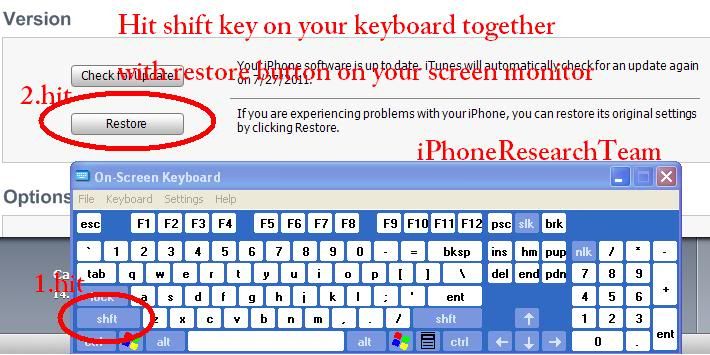
Browse your IPSW for iPhone2G 3.1.3 (2G): iPhone1,1_3.1.3_7E18_Restore.ipsw
Double click
wait until restoring is finished.
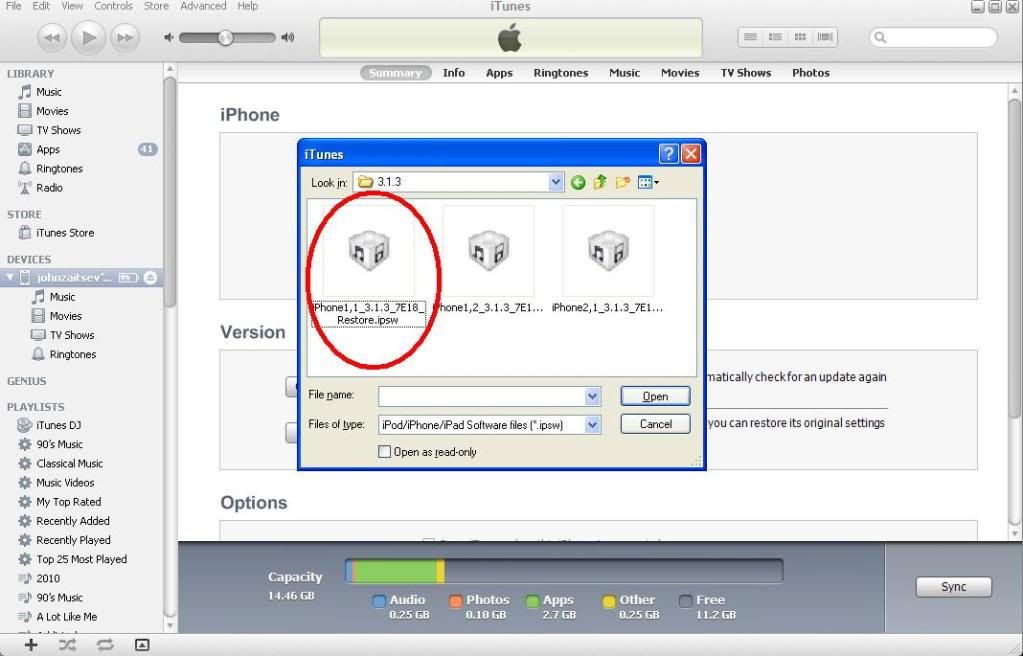
After restoring your Device will end up deactivated.

To activate the Device Proceed to
JAILBREAKING and UNLOCKING
Use REDSNOW9.4
Open REDSNOW9.4
CLICK BROWSE BUTTON
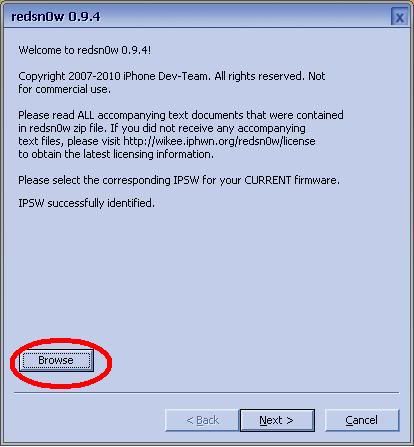
LOAD 3.1.2 (2G): iPhone1,1_3.1.2_7D11_Restore.ipsw
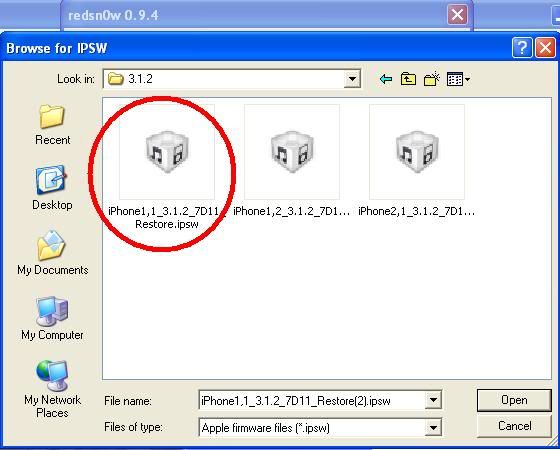
Wait for IPSW Successfully Identified
click NEXT
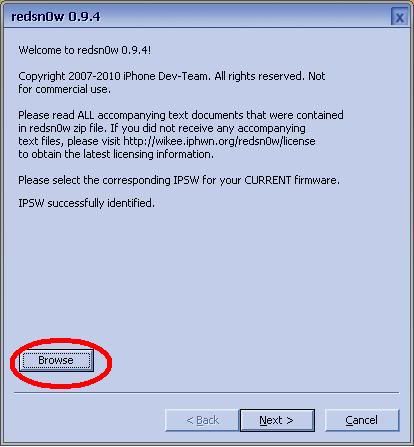
Check Install Cydia and Unlock
Click NEXT
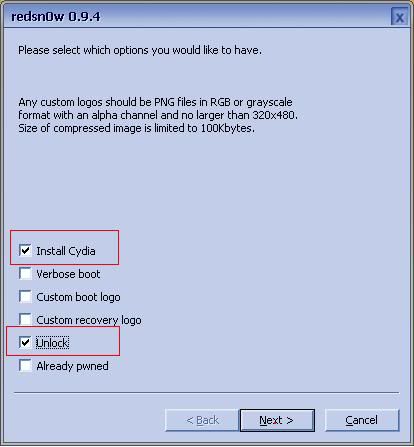
Load Bootloader3.9/4.6
Click NEXT

Click NEXT
Follow the REDSNOW instruction for DFU MODE
FINISH
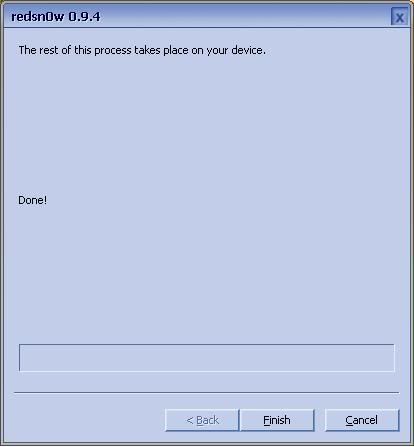
wait to finish all process on your device
Mostly we're doing this DFU MODE on Device that have Passcode
Disable Device,Hung on apple logo.Recovery MODE
How To: iPhone DFU Mode - MacComm.tv - YouTube
How To: Enter DFU Mode on an iPhone/iPod Touch - YouTube
If your Device is already connected
Proceed for Restoring.
Hit the SHIFT KEY on your Keyboad together w/
restore button on your screen monitor.
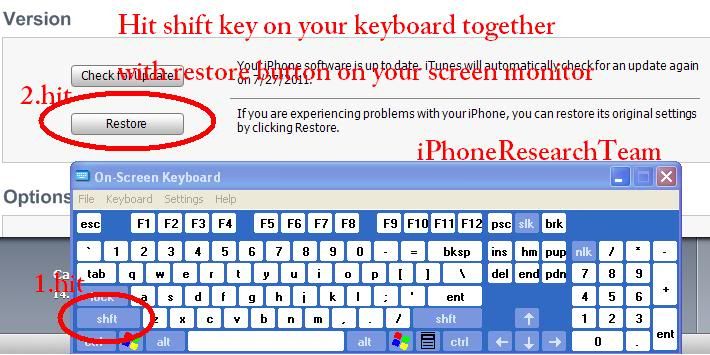
Browse your IPSW for iPhone2G 3.1.3 (2G): iPhone1,1_3.1.3_7E18_Restore.ipsw
Double click
wait until restoring is finished.
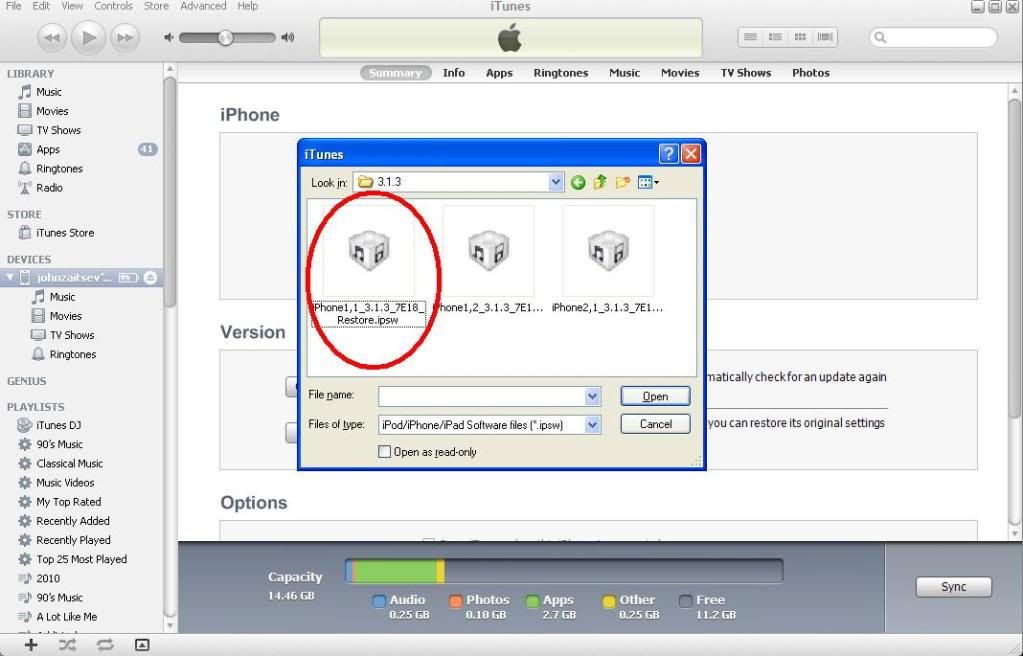
After restoring your Device will end up deactivated.

To activate the Device Proceed to
JAILBREAKING and UNLOCKING
Use REDSNOW9.4
Open REDSNOW9.4
CLICK BROWSE BUTTON
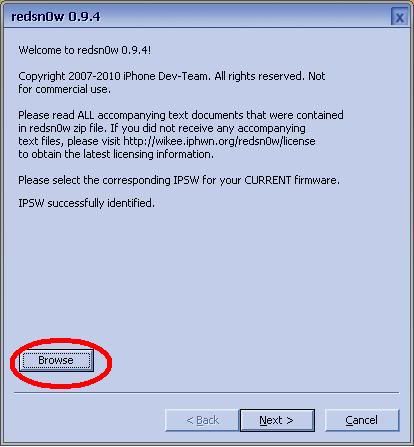
LOAD 3.1.2 (2G): iPhone1,1_3.1.2_7D11_Restore.ipsw
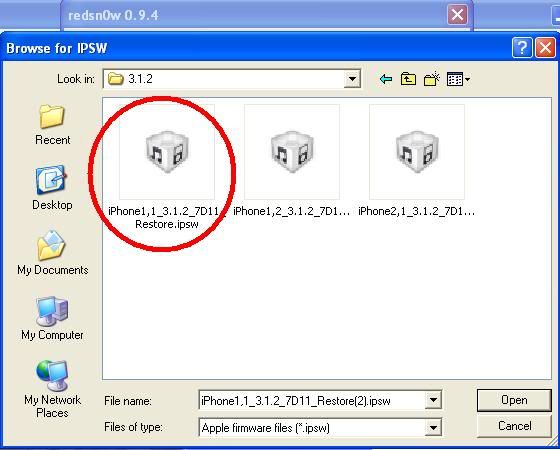
Wait for IPSW Successfully Identified
click NEXT
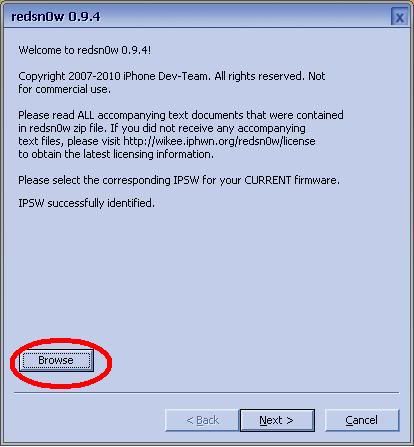
Check Install Cydia and Unlock
Click NEXT
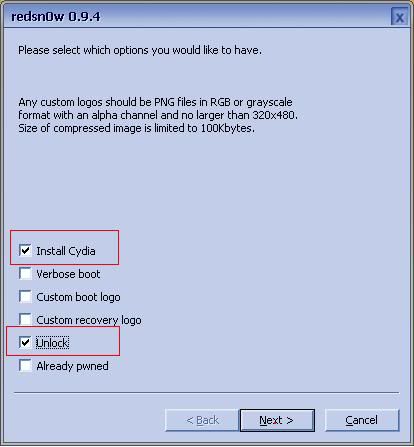
Load Bootloader3.9/4.6
Click NEXT

Click NEXT
Follow the REDSNOW instruction for DFU MODE
FINISH
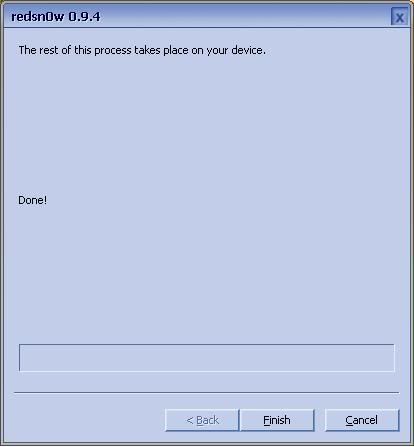
wait to finish all process on your device
No comments:
Post a Comment