Celkon A60 Flash done by Flash tools
:: Download Firmware ::
Link -1
Link - 2
:: Procedure ::
* First must charged 80% Battery
* Click Setting button and choose " Firmware "
* Then click on " Start Button "
* Press & Hold " Volume Down Button "
* Insert USB cable
* Then Start Flashing
* You are done
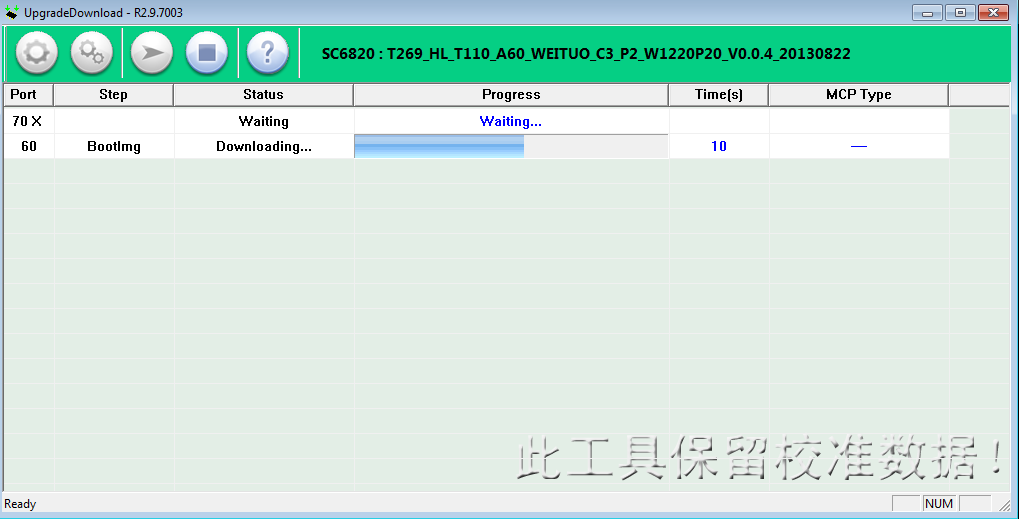
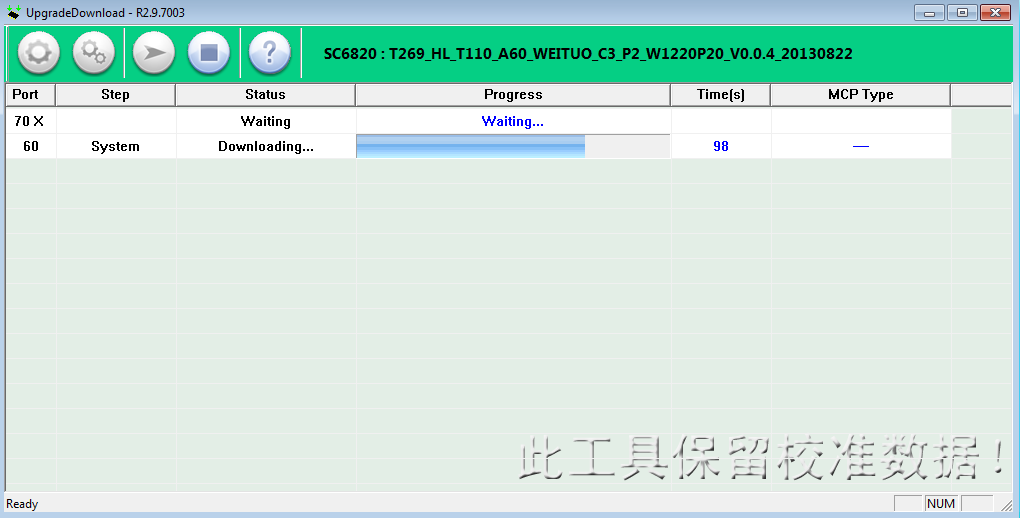

:: Download Firmware ::
Link -1
Link - 2
:: Procedure ::
* First must charged 80% Battery
* Click Setting button and choose " Firmware "
* Then click on " Start Button "
* Press & Hold " Volume Down Button "
* Insert USB cable
* Then Start Flashing
* You are done
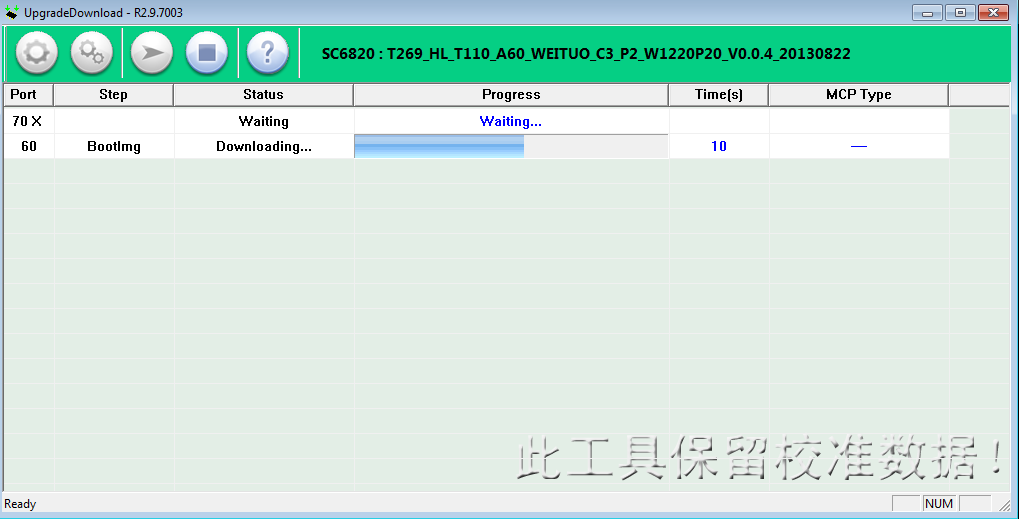
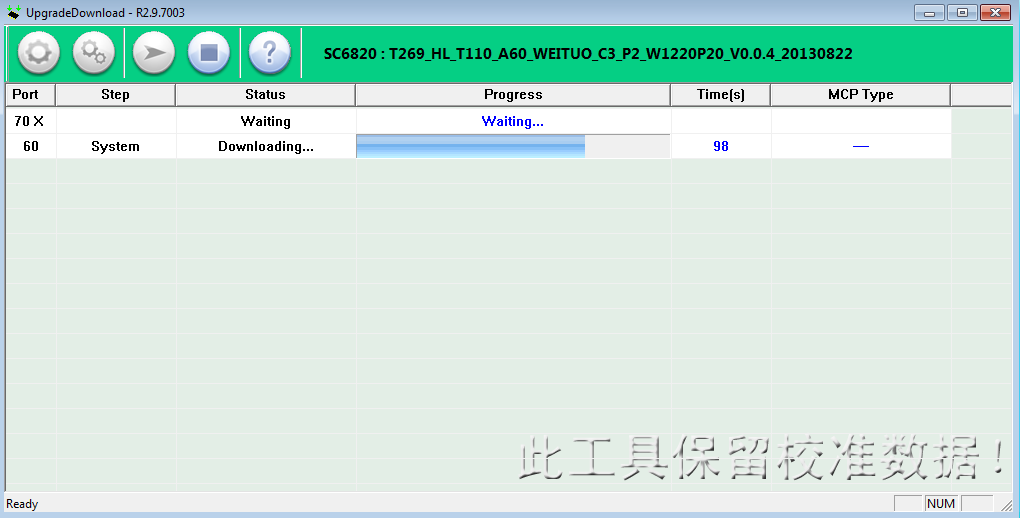

No comments:
Post a Comment